Inconspicuously hidden away on this backwater page of AdWords support, our friends in Mountain View actually admit to one of the better kept secrets in the world of AdWords tips & tricks:
You might discover that your most profitable CPC bids come from ad positions that are outside the top three.
Time and time again, I’ve tested this on client campaigns, and found it to be the case. Not only do positions 3-5 often perform better in terms of clickthrough rate, they’re typically much less expensive (and volatile) in terms of bids than positions 1-3. Unless you’ve got to have it (or the corner office brass thinks you do), try letting your competitors get in a bidding war over the top of page positions. Set automated rules to keep your keyword bids in positions 3-5 (or even 4-6) and let the competition spend away while you save.
 While it’s possible to do this on the Ad Group level, I’ve found that applying these rules on the Keyword is generally most effective, allowing for more granular control. First, navigate to the keyword tab within an Ad Group, and click on the Automate >> Change max CPC bids when…
While it’s possible to do this on the Ad Group level, I’ve found that applying these rules on the Keyword is generally most effective, allowing for more granular control. First, navigate to the keyword tab within an Ad Group, and click on the Automate >> Change max CPC bids when…
Now you can create the rule – in most cases Applying to “All but deleted keywords…” is the best choice, but “All Enabled…” and “Selected Keywords” (selected by checking boxes in previous view). This latter can be useful to deal with a few keywords that may be outliers within the Ad Group’s bid range for other keywords. Then, set a percent to increase and a max bid (typically less than of equal to your Campaign’s Max CPC and Ad Group’s Default Bid). 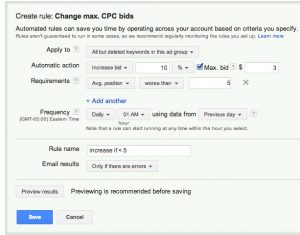 Then set how low you can go with the Avg position “worse than” (under Performance on the dropdown). General I use frequency set to 1am previous day, but for lower traffic Ad Groups, you may need to set this to one of the weekly or monthly timeframes in this dropdown. Lastly, set notifications to Only if there are errors or none – otherwise, you’ll potentially be bombarded with notifications every day! Once this rule is complete, make sure to set another on up for the same keyword set, that decreases bids by XX% for Average position better than 3 (or whatever you want your top position to be). This will keep the bidding constantly adjusting u[ and down to keep each keyword’s average position with the range you’ve specified. You can set whatever position range you want – if so inclined, you can even target positions 1-3 if you want with this technique. Finally, note this type of rule is for Max CPC type campaigns, not CPA’s.
Then set how low you can go with the Avg position “worse than” (under Performance on the dropdown). General I use frequency set to 1am previous day, but for lower traffic Ad Groups, you may need to set this to one of the weekly or monthly timeframes in this dropdown. Lastly, set notifications to Only if there are errors or none – otherwise, you’ll potentially be bombarded with notifications every day! Once this rule is complete, make sure to set another on up for the same keyword set, that decreases bids by XX% for Average position better than 3 (or whatever you want your top position to be). This will keep the bidding constantly adjusting u[ and down to keep each keyword’s average position with the range you’ve specified. You can set whatever position range you want – if so inclined, you can even target positions 1-3 if you want with this technique. Finally, note this type of rule is for Max CPC type campaigns, not CPA’s.